-
商标注册
-
商标查询
-
延伸服务
-
侵权维护
-
续展服务
-
国际域名
.com .net .cc .top .info .mobi .name.tv 更多...国内域名
.cn .org .gov.cn .公司 .网络 .com.cn .net.cn.org.cn 更多...新顶级域名
 取消
取消
请您点击以下按钮完成验证,进行域名检索。
< 返回新闻公共列表微软RDL服务极危远程代码执行漏洞(CVE-2024-38077)安全风险通告
发布时间:2024-08-10 22:53:24近期,微软披露最新的远程代码执行超高危漏洞CVE-2024-38077, CVSS评分高达9.8 ,可导致开启了远程桌面许可服务的Windwos服务器完全沦陷。漏洞影响Windows Server 2000到Windows Server 2025所有版本,已存在近30年。该漏洞可稳定利用、可远控、可勒索、可蠕虫等,破坏力极大,攻击者无须任何权限即可实现远程代码执行。
这一漏洞存在于Windows远程桌面许可管理服务(RDL)中,该服务被广泛部署于开启Windows远程桌面(3389端口)的服务器,用于管理远程桌面连接许可。攻击者无需任何前置条件,无需用户交互(零点击)便可直接获取服务器最高权限,执行任意操作。
一旦漏洞被恶意攻击者或APT组织利用,将快速蔓延,或波及全球所有使用微软服务器的用户。这是自“永恒之蓝”后,Windows首次出现影响全版本且能高稳定利用的认证前RCE漏洞。建议尽快通过官网公告更新安全补丁。
01 漏洞详情
漏洞名称:CVE-2024-38077 漏洞类型:远程代码执行
影响范围:开启Windows Remote Desktop Licensing(RDL)Service 的Windows服务器影响版本:Windows Server 2000 - Windows Server 2025
综合评价: <利用难度>:容易 <威胁等级>:严重
官方解决方案:微软官方已发布补丁公告
02 影响范围
>>>>影响范围
Windows Server 2012 R2 (Server Core installation)
Windows Server 2012 R2
Windows Server 2012 (Server Core installation)
Windows Server 2012
Windows Server 2008 R2 for x64-based Systems Service Pack 1 (Server Core installation)
Windows Server 2008 R2 for x64-based Systems Service Pack 1 (Server Core installation)
Windows Server 2008 R2 for x64-based Systems Service Pack 1
Windows Server 2008 R2 for x64-based Systems Service Pack 1
Windows Server 2008 for x64-based Systems Service Pack 2 (Server Core installation)
Windows Server 2008 for x64-based Systems Service Pack 2 (Server Core installation)
Windows Server 2008 for x64-based Systems Service Pack 2
Windows Server 2008 for x64-based Systems Service Pack 2
Windows Server 2008 for 32-bit Systems Service Pack 2 (Server Core installation)
Windows Server 2008 for 32-bit Systems Service Pack 2 (Server Core installation)
Windows Server 2008 for 32-bit Systems Service Pack 2
Windows Server 2008 for 32-bit Systems Service Pack 2
Windows Server 2016 (Server Core installation)
Windows Server 2016
Windows Server 2022, 23H2 Edition (Server Core installation)
Windows Server 2022 (Server Core installation)
Windows Server 2022
Windows Server 2019 (Server Core installation)
Windows Server 2019
>>>>其他受影响组件
无
03 处置建议
>>>>安全更新
采用以下官方解决方案及缓解方案来防护此漏洞:
Windows自动更新
Windows系统默认启用 Microsoft Update,当检测到可用更新时,将会自动下载更新并在下一次启动时安装。还可通过以下步骤快速安装更新:
1、点击“开始菜单”或按Windows快捷键,点击进入“设置”
2、选择“更新和安全”,进入“Windows更新”(Windows Server 2012以及Windows Server 2012 R2可通过控制面板进入“Windows更新”,步骤为“控制面板”-> “系统和安全”->“Windows更新”)
3、选择“检查更新”,等待系统将自动检查并下载可用更新
4、重启计算机,安装更新
系统重新启动后,可通过进入“Windows更新”->“查看更新历史记录”查看是否成功安装了更新。对于没有成功安装的更新,可以点击该更新名称进入微软官方更新描述链接,点击最新的SSU名称并在新链接中点击“Microsoft 更新目录”,然后在新链接中选择适用于目标系统的补丁进行下载并安装。
手动安装补丁
另外,对于不能自动更新的系统版本,可参考以下链接下适用于该系统的补丁并安装:
https://msrc.microsoft.com/updateguide/vulnerability/CVE-2024-38077
鉴于相关漏洞的危险程度和影响范围,且相关利用证明、验证代码都已经被公开,可能很快会有大规模攻击和扫描的出现,久久商务网强烈建议相关用户尽快对系统进行更新。有需要帮忙的请联系久久商务网官网www.i9935.com客服
本文链接:https://www.i9935.com/news/content/203.html 复制本文链接 链接已复制/template/Home/Kps/PC/Static友情链接: 江苏常州服务器租用 |高防云 |江苏镇江BGP服务器租用 |江苏镇江BGP高防服务器 |江苏扬州BGP高防服务器租用 |江苏扬州电信高防服务器租用 |江苏宿迁三线服务器租用 |安徽合肥电信服务器租用 |安徽合肥联通服务器租用 |安徽合肥移动服务器租用 |安徽合肥双线服务器租用 |安徽合肥三线服务器租用 |香港沙田服务器租用 |香港荃湾服务器租用 |香港高防服务器租用 |河北秦皇岛多线服务器租用 |河北秦皇岛BGP服务器租用 |湖北十堰服务器租用 |湖北十堰联通服务器租用 |湖北十堰BGP服务器租用 |湖北武汉服务器租用 |四川成都服务器租用 |四川成都高防服务器租用(封UDP) |四川成都移动服务器租用 |四川德阳服务器租用 |四川德阳高防服务器租用 |四川眉山联通服务器租用 |四川眉山显卡服务器租用 |广东东莞服务器租用 |广东高防服务器 |广东茂名服务器租用 |广东茂名服务器租用一 |广东深圳服务器租用 |广东佛山高防服务器租用 |浙江金华服务器租用 |浙江杭州BGP服务器租用 |浙江绍兴BGP服务器租用 |浙江温州BGP高防服务器 |福建福州高防服务器租用 |山东联通服务器租用 |山东BGP服务器租用 |北京服务器租用 |宝塔 |CDN加速云防 |域名型SSL证书 |企业型SSL证书 |企业增强型SSL证书 |吉速云 |年付优惠云 |高防云服务器 |江苏挂机宝 |畅游云 |联通挂机宝 |香港挂机云 |企业云 |移动挂机宝 |江西挂机宝 |双线云 |江西臻云 |电信挂机宝 |安徽挂机云 |河北高防云服务器 |河北BGP高防云 |驻马店服务器租用 |湖北高防云 |成都高防云 |十堰高防服务器租用(封UDP) |十堰移动服务器租用 |四川移动云 |成都高防云(封UDP) |眉山联通云 |德阳云服务器 |绵阳云服务器 |香港独享云 |香港云服务器 |香港高防云 |内蒙云服务器 |天翼云 |辽宁高防云 |大连高防云 |常州 |常州裸金属 |idc公司 |黑龙江云服务器 |北京云服务器 |深圳云服务器 |广州云服务器 |安徽联通裸金属 |江苏BGP裸金属 |湖北高防裸金属 |安徽电信裸金属 |江苏电信裸金属 |高防BGP裸金属 |Copyright © 2013-2029 www.i9935.com. All Rights Reserved. i9935.com 版权所有 安徽海量信息技术有限公司 皖B1.B2-20160018
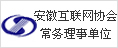
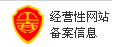




-











